 |
Basic knowledge |
 |
How to... |
 |
Security |
 |
Customizing SNO |
 |
License and registration |
 |
Registration |
 |
Order & support |
|
|
Files Protection
You are likely to have confidential files on your computer which were created
before you installed Secure Notes Organizer. You may want to encrypt these files
as well. SNO has simple encryption/decryption utility. To use this tool click on
menu command Tools / Encrypt File.
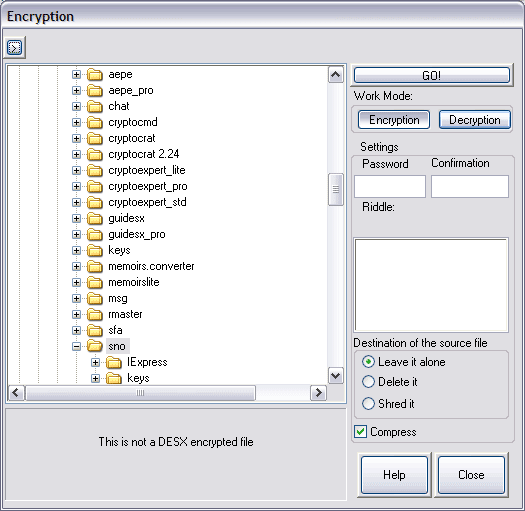
- Click the Encryption button to specify you want to encrypt files.
- From the folder tree on the left hand panel select the document that you
want encrypted.
- Enter a password in the Password text box.
- Repeat the same password in the Confirmation text box.
- If you wish, you can enter a clue in the Riddle text box. This is
optional. However, if you think you that you could forget the password in
the future, fill in a clue that you will associate with the password, should
you happen to forget. For instance, if you entered the password
'encumbrance', you could set the clue to read 'What obstructs work?' When
you are decrypting this particular document this clue will be displayed in
the Decryption window.
- From the Destiny of Source File options at the bottom select one of the
three options provided. The Shred it option provides maximum security by
shredding the original file, while the Leave it alone option provides the
least. Should you choose to destroy it, take care to memorize the password.
Otherwise you will never be able to retrieve the data.
To decrypt files activate Decryption mode by clicking Decryption
button.
Our encryption software
If you are interested in another encryption functions, please take a look at
Advanced Encryption Package 2004 or Advanced Encryption Package
2004 Pro.
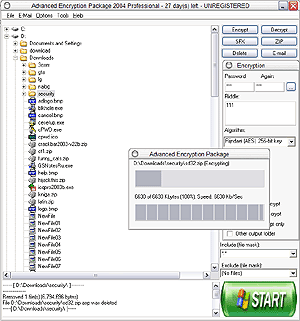
AEP additionally has ability to process multiple files/folders as well as
support for 17 encryption algorithms. ZIP format support, command line
interface support, etc.
AEP WebSite
|