Opening Secure Notes Organizer
If you are a first time user of this kind of software and you are not an
experienced computer user, it will be worth your while to have a look at the
contents of this section.
To launch SNO, use Windows start menu. Start / All Programs / Secure Notes
Organizer / Secure Notes Organizer.
If it was already launched, I would find the SNO icon in the tray menu.
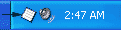
|