|
CryptoExpert 2003
| Tour |
 |
Create an Encrypted Container
Once CreptoExpert is installed, the first thing
you must do is allocate a portion of your hard drive to hold
your encrypted files. The space you reserve for encrypted
files is called a container volume, which appears on your
hard drive as a very large file. Use Container Creation Wizard
to create the container.
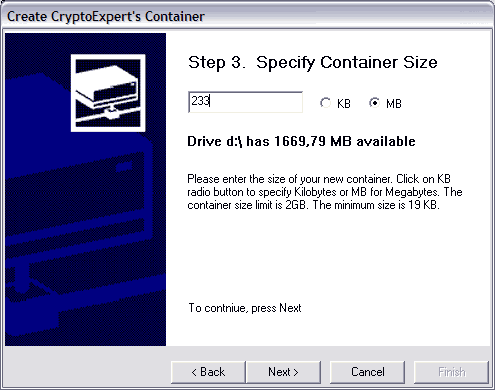
This wizard will also ask you to choose a private password
to keep your files.
Creating a container does not encrypt your files. You are
simply reserving space on your hard drive.
 Install
Install
 Create an Encrypted Container
Create an Encrypted Container
 Map the Container to a Drive Letter
Map the Container to a Drive Letter
 Using virtual drives like normal drives
Using virtual drives like normal drives
 Unmap and Unmount container when Done
Unmap and Unmount container when Done
|

