|
CryptoExpert 2003
| Tour |
 |
Unmap and Unmount container when Done
When you are done working with your encrypted
files, you can make them unavailable by clicking the UnMap
icon, logging off as a user or simply shutting down your PC.
Your files will not be accessible again until you click the
Map icon and enter your password.
You can do it by clicking on tray icon and choose
dismount command.
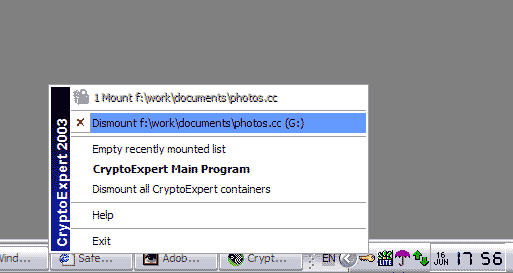
 Install
Install
 Create an Encrypted Container
Create an Encrypted Container
 Map the Container to a Drive Letter
Map the Container to a Drive Letter
 Using virtual drives like normal drives
Using virtual drives like normal drives
 Unmap and Unmount container when Done
Unmap and Unmount container when Done
|

